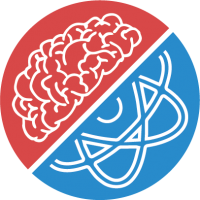# Applications
Applications (opens new window) are used to interact with the services on the PlanQK Platform.
Applications hold all necessary information for a secure communication with the service, i.e., a public and secret key pair to request authorization bearer tokens.
Authorization bearer tokens must be sent with any request (using the HTTP header Authorization) to a service and can be requested from the platform's token endpoint by providing the client credentials, i.e., the
Consumer Key and
Consumer Secret of your application.
- Go to your application in the Applications (opens new window) section
- Copy the cURL command into your clipboard by clicking the "Copy Text" button. The command contains already the consumer key and secret encoded as Base64 string.
- Paste and execute the command in your favorite shell.
- The value of the property
"access_token"contains the authorization bearer token.
Take the following cURL command as an example:
curl -k -X POST https://gateway.am.platform.planqk.de/token -d "grant_type=client_credentials" -H "Authorization: Basic b2g3cWROZHBCZ0N1OGZ1dV8xMjlORkZBbnNZYTpSaGtVYndhamY4WEh6NktpOXdFZUVhVF9LdGth"
The response of the command reveals the authorization bearer token in the access_token property:
{
"access_token": "eyJ4NXQiOiJNell4TW1Ga09HWXdNV0kwWldObU5EY3hOR1l3WW1NNFpUQTNNV0kyTkRBelpHUX...",
"scope": "default",
"token_type": "Bearer",
"expires_in": 3600
}
2
3
4
5
6
You need to add this token in each HTTP request to the HTTP header Authorization.
For example, using the response from above, you need to add the following HTTP header field to your HTTP requests:
Authorization: Bearer eyJ4NXQiOiJNell4TW1Ga09HWXdNV0kwWldObU5EY3hOR1l3WW1NNFpUQTNNV0kyTkRBelpHUX...
Then token has an expiration time, i.e., after it expired you need to obtain a new one with the cURL command above.