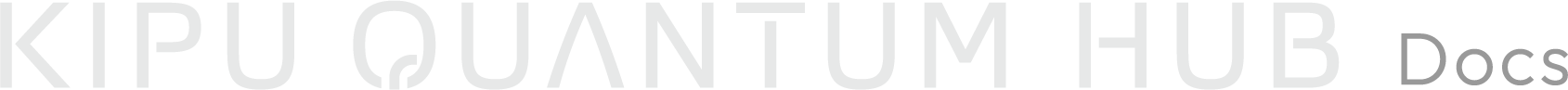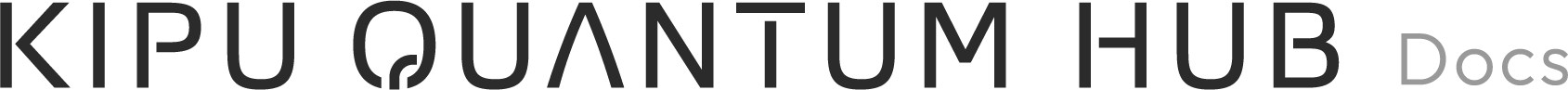Appearance
Quantum SDK Reference
The Quantum SDK provides an easy way to develop quantum code that runs on quantum hardware and simulators supported by the Kipu Quantum Hub.
The SDK supports both the Qiskit 2.2 SDK and the Amazon Braket SDK, allowing you to choose your preferred framework for quantum programming:
- Qiskit: Access all gate-based quantum backends and simulators provided by Kipu Quantum Hub.
- PlanqkQuantumProvider: Standard Qiskit provider for direct backend access (except IBM backends)
- PlanqkQiskitRuntimeService: Qiskit Runtime for IBM backend access and session-based operations
- Amazon Braket SDK: Access all devices provided by Kipu Quantum Hub through AWS, such as the QuEra Aquila quantum device.
- PlanqkBraketProvider: Braket provider for AWS quantum devices (required for QuEra Aquila)
This integration enables you to seamlessly adapt and reuse your existing Qiskit or Braket code within the Kipu Quantum Hub environment, maximizing productivity while working with the frameworks you are already accustomed to.
If you are using PennyLane to implement your quantum machine learning algorithms, you can use the SDK along with the PennyLane-Qiskit plugin to run them on the quantum hardware provided by Kipu Quantum Hub.
Installation
You need to have Python 3.11 or higher installed. The package is released on PyPI and can be installed via pip:
bash
pip install --upgrade planqk-quantumTIP
Ensure that you have versions older than Qiskit SDK 2.2 uninstalled before installing the Quantum SDK. The best practice is to create a new virtual environment and freshly install the SDK.
After installation, follow the section for your preferred framework: Qiskit or Amazon Braket.
Authentication
To use the SDK, you need to authenticate using an access token. You may use your personal access token found on the platform welcome page, or you can generate dedicated access tokens.
An access token can be set in two ways:
Automatically, by logging in through the PLANQK CLI. The command to login via CLI is
planqk login -t <your_access_token>. This method will automatically inject the access token when you instantiate thePlanqkQuantumProviderorPlanqkBraketProviderclass. If you want to log in with your organization you need to additionally executeplanqk set-contextand select the organization.Explicitly, during instantiation of the
PlanqkQuantumProviderorPlanqkBraketProviderclass. This method overrides any access token that has been automatically injected through the PLANQK CLI login. You can optionally pass the organization id as a parameter, if you want to execute your circuit using your organization's account.
If the access token is not set, is invalid, or has expired, an InvalidAccessTokenError is thrown. You need to generate a new token and log-in again.
Using Qiskit
The SDK provides two Qiskit providers (see overview).
Using PlanqkQuantumProvider
In your Python code you can access the Kipu Quantum Hub quantum backends through the PlanqkQuantumProvider class. Import the class and instantiate it as shown below:
python
from planqk.quantum.sdk import PlanqkQuantumProviderIf you are already logged in with the PLANQK CLI you can create the provider object without any parameters:
python
provider = PlanqkQuantumProvider()Alternatively, you can also create the provider object by passing a personal access token as a parameter:
python
provider = PlanqkQuantumProvider(access_token="YOUR_PERSONAL_ACCESS_TOKEN_HERE")If you want to log in with your organization, you can additionally pass the organization id as a parameter. The organization id can be found in the organization settings on the platform:
python
provider = PlanqkQuantumProvider(organization_id="YOUR_ORGANIZATION_ID_HERE", access_token="...")NOTE
IBM backends must be accessed using the PlanqkQiskitRuntimeService instead of the PlanqkQuantumProvider. To programmatically determine which provider to use for a specific backend, use backends(detailed=True) as described in Discovering Provider Support.
Use the Provider Class
After you have created the provider object, you can list all backends supported by Kipu Quantum Hub and select the one you want to use. The available backends and their ids can be also found here:
python
# List all available quantum backends
backends = provider.backends()
# Select a certain backend
backend = provider.get_backend("azure.ionq.simulator")TIP
To access other QPUs, either you or your organization must have payment information added to your account. To upgrade your account, go to your Account Settings, click the Upgrade button, and follow the prompts to enter your payment details.
Execute a Quantum Circuit
Now you can execute your Qiskit circuit on the selected backend, retrieve its job object, retrieve its results, or cancel it. The full example would look like this:
python
from planqk.quantum.sdk import PlanqkQuantumProvider
from qiskit import QuantumCircuit, transpile
provider = PlanqkQuantumProvider()
backend = provider.get_backend("azure.ionq.simulator")
# Create a Qiskit circuit
circuit = QuantumCircuit(3, 3)
circuit.h(0)
circuit.cx(0, 1)
circuit.cx(1, 2)
circuit.measure(range(3), range(3))
circuit = transpile(circuit, backend)
job = backend.run(circuit, shots=100)
# Monitor job status and get results
print(f"Status: {job.status()}")
print(f"Result: {job.result()}")IMPORTANT
Executing your quantum circuits or programs on Kipu Quantum Hub may lead to execution costs depending on selected backend and number of shots. Please find an overview about the costs for each backend on our pricing page.
Retrieving Quantum Jobs
Due to queuing at the quantum provider, job execution may take hours or even days. To retrieve your job later, you can use the retrieve_job function provided by the backend:
python
provider = PlanqkQuantumProvider()
backend = provider.get_backend("azure.ionq.simulator")
# Retrieve the job through its id
job = backend.retrieve_job("6ac422ad-c854-4af4-b37a-efabb159d92e")You can also get an overview of all your jobs by executing provider.jobs() or by visiting the Quantum Jobs page.
Using PlanqkQiskitRuntimeService
The PlanqkQiskitRuntimeService provides IBM QiskitRuntimeService compatible API for running quantum circuits with sessions on IBM backends provided via Kipu Quantum Hub.
IMPORTANT
The PlanqkQiskitRuntimeService only supports IBM quantum backends available through Kipu Quantum Hub. For other providers (Azure, AWS, etc.), use the PlanqkQuantumProvider instead.
Import the service and instantiate it:
python
from planqk.quantum.sdk import PlanqkQiskitRuntimeServiceAuthentication
Authentication works the same way as with PlanqkQuantumProvider - either through CLI login or by providing access tokens and organization IDs as parameters.
Using Sessions with IBM Backends
The main advantage of PlanqkQiskitRuntimeService is its support for Qiskit sessions, which allow you to run multiple circuits with shared context on IBM quantum backends:
python
from planqk.quantum.sdk import PlanqkQiskitRuntimeService
from qiskit import QuantumCircuit, generate_preset_pass_manager
from qiskit_ibm_runtime import Session
from qiskit_ibm_runtime import SamplerV2 as Sampler
# Create a quantum circuit
bell_circuit = QuantumCircuit(2)
bell_circuit.h(0)
bell_circuit.cx(0, 1)
bell_circuit.measure_all()
# Initialize the service and get an IBM backend
service = PlanqkQiskitRuntimeService()
backend = service.backend("ibm.qpu.strasbourg") # Example IBM backend
# Transpile the circuit for the target backend
pm = generate_preset_pass_manager(backend=backend, optimization_level=1)
isa_circuit = pm.run(bell_circuit)
# Execute the circuit using a session
with Session(backend=backend) as session:
sampler = Sampler(mode=session)
job = sampler.run([isa_circuit], shots=1000)
print(f"Job ID: {job.job_id()}")
result = job.result()
print(f"Counts: {result[0].data.meas.get_counts()}")Retrieving Quantum Jobs
To retrieve your job, you can use the job function provided by the service:
python
service = PlanqkQiskitRuntimeService()
# Retrieve the job through its id
job = service.job("1a6fe637-bbdd-4b91-8b52-068e43be69b7")
print(f"Status: {job.status()}")
if job.done():
result = job.result()
print(f"Result: {result}")Using Amazon Braket
In your Python code you can access the Kipu Quantum Hub quantum backends through the PlanqkBraketProvider class. We refer to these backends as devices in the following to adhere to the Braket SDK naming conventions. Import the class and instantiate it as shown below:
python
from planqk.quantum.sdk import PlanqkBraketProviderIf you are already logged in with the PLANQK CLI you can create the provider object without any parameters:
python
provider = PlanqkBraketProvider()Alternatively, you can also create the provider object by passing your Kipu Quantum Hub personal access token:
python
provider = PlanqkBraketProvider(access_token="YOUR_PERSONAL_ACCESS_TOKEN_HERE")If you want to log in with your organization, you can additionally pass the organization id as a parameter. The organization id can be found in the organization settings on the platform:
python
provider = PlanqkBraketProvider(organization_id="YOUR_ORGANIZATION_ID_HERE", access_token="...")Use the Provider Class
After you have created the provider object, you can list all devices (backends) provided by Kipu Quantum Hub that can be accessed through Braket.
python
# List all available quantum devices
devices = provider.devices()
# Select a certain device
device = provider.get_device("aws.ionq.forte")TIP
To access other QPUs, either you or your organization must have payment information added to your account. To upgrade your account, go to your Account Settings, click the Upgrade button, and follow the prompts to enter your payment details.
Working with Braket Devices
Now you can execute your Braket circuit on the selected device, retrieve its task object, retrieve its results, cancel it etc. The full example would look like this:
python
from braket.circuits import Circuit
from planqk.quantum.sdk import PlanqkBraketProvider
from planqk.braket.planqk_quantum_task import PlanqkAwsQuantumTask
# Select the IonQ Forte device
device = PlanqkBraketProvider().get_device("aws.ionq.forte")
# Create a Braket circuit
circuit = Circuit().h(0).cnot(0, 1).cnot(1,2)
# Execute the circuit with 100 shots
task = device.run(circuit, 100)
# Monitor task status and get results
print(f"Status: {task.state()})
print(f"Result: {task.result()})To execute a task on the QuEra Aquila device, you'll need to create an Analog Hamiltonian Simulation (AHS) program and discretize it according to the device specifications. This is described in detail using the Maximum Independent Set Problem in our Quera Aquila tutorial.
Retrieving Braket Tasks
To retrieve a task you ran earlier, note down its ID and create a PlanqkAwsQuantumTask object by providing the ID. Optionally, you can also provide an access token and an organization id.
python
# Submit the program to the device
task = device.run(circuit, 100)
# Get the task ID for future reference
print("Task ID:", task.id)
# Example Output: Task ID: 6ac422ad-c854-4af4-b37a-efabb159d92e
# Retrieve the task using its ID
task = PlanqkAwsQuantumTask("6ac422ad-c854-4af4-b37a-efabb159d92e")You can also get an overview of your tasks by visiting the Quantum Jobs page. Note that your tasks are referred to as “jobs” on this page.
Supported Operations
This section provides an overview of the most important classes and methods in the SDK.
PlanqkQuantumProvider
The PlanqkQuantumProvider class allows access to all gate-based backends via Qiskit.
| Method | Description |
|---|---|
backends(detailed=False) | Returns a list of backend IDs supported by Kipu Quantum Hub. When detailed=True, returns BackendInfo objects with SDK compatibility information. |
get_backend(backend_id) | This method returns a single backend that matches the specified ID. If the backend cannot be found, a PlanqkClientError is thrown. |
jobs() | This method retrieves a list of all jobs created by the user, sorted by their creation date with the newest jobs listed first. |
If you specify azure.ionq.simulator as the backend ID, for example, by calling provider.get_backend("azure.ionq.simulator"), a PlanqkQiskitBackend is returned.
Discovering Provider Support
To programmatically determine which provider supports a specific backend, use backends(detailed=True):
python
backend_infos = provider.backends(detailed=True)
for info in backend_infos:
print(f"{info.id}: {info.supported_providers}")
# Example output:
# azure.ionq.simulator: {'PlanqkQuantumProvider'}
# aws.ionq.aria: {'PlanqkQuantumProvider', 'PlanqkBraketProvider'}
# ibm.qpu.strasbourg: {'PlanqkQiskitRuntimeService'}
# Check if a specific backend supports a particular provider
if backend_infos[0].supports_provider("PlanqkBraketProvider"):
print(f"{backend_infos[0].id} can be accessed via PlanqkBraketProvider")The supported_providers field shows which provider classes can access each backend (see provider overview).
Qiskit Backends and Jobs
The PlanqkQiskitBackend class represents a Qiskit Backend. It provides information about quantum backends (e.g., number of qubits, qubit connectivity, etc.) and enables you to run quantum circuits on the backend. Please note that currently, only circuits with gate-based operations are supported while pulse-based operations are not supported.
The PlanqkQiskitBackend class supports the following methods:
| Method | Description |
|---|---|
configuration() | Returns the backend configuration data. This method is included for compatibility with older versions of Qiskit. |
run(circuit, shots) | Executes a single circuit on the backend as a job (multiple circuits are currently not supported) and returns a PlanqkQiskitJob. You also need to specify the number of shots. The minimum and maximum number of supported shots differ for each backend and can be obtained from the backend properties min_shots and max_shots, respectively. A PlanqkClientError is thrown if the job input is invalid or if the designated backend is offline and does not accept new jobs in the moment. |
retrieve_job(job_id) | Retrieves a job from the backend using the provided id. If a job cannot be found a PlanqkClientError is thrown. |
This example shows how to run a circuit on a backend:
python
# Select a certain backend
backend = provider.get_backend("azure.ionq.simulator")
# Create a circuit
circuit = QuantumCircuit(2, 2)
circuit.h(0)
circuit.cx(0, 1)
circuit.measure(range(2), range(2))
# Run the circuit on the backend
job = backend.run(circuit, shots=10)
# Retrieve a job by id
job = backend.retrieve_job("6ac422ad-c854-4af4-b37a-efabb159d92e")Qiskit Jobs & Results
The class PlanqkQiskitJob represents a Qiskit Job. It provides status information about a job (e.g., job id, status, etc.) and enables you to access the job result as soon as the job execution has completed successfully.
Methods
| Method | Description |
|---|---|
status() | Returns the status of the job. The Qiskit job states are: INITIALIZING, QUEUED, RUNNING, CANCELLED, DONE, ERROR. |
result() | Returns the result of the job. It blocks until the job execution has completed successfully. If the job execution has failed, a PlanqkClientError is thrown indicating that the job result is not available. |
cancel() | Cancels the job execution. If the job execution has already completed or if it has failed, this method has no effect. |
Results
The type of result depends on the backend where the job was executed. Currently, only measurement result histograms are supported. The histogram is represented as a dictionary where the keys are the measured qubit states and the values are the number of occurrences. The measured qubit states are represented as bit-strings where the qubit farthest to the right is the most significant and has the highest index (little-endian). If supported by the backend, the result also contains the memory of the job execution, i.e., the qubit state of each individual shot.
Attributes
| Attribute | Description |
|---|---|
counts | Returns the histogram of the job result as a JSON dict. |
memory | Returns the memory as a JSON dict. |
Here is an example of how to access these attributes:
python
result = job.result()
print(result.counts)
# Expected output, e.g., {"11": 6, "00": 4}
print(result.memory)
# Expected output, e.g., ['00', '11', '11', '00', '11', '00', '11', '11', '00', '11']PlanqkQiskitRuntimeService
The PlanqkQiskitRuntimeService class provides IBM Qiskit Runtime compatible API for session-based quantum computing on IBM backends only.
| Method | Description |
|---|---|
backend(name) | Returns a single IBM backend that matches the specified ID. Only IBM backends are supported for runtime operations. |
backends() | Returns a list of registered IBM backend IDs available for runtime operations. |
job(job_id) | Retrieve a runtime job by its ID. Returns a PlanqkRuntimeJobV2 instance. |
The service is designed to be compatible with IBM's Qiskit Runtime patterns, enabling the use of sessions, primitives (Sampler, Estimator), and other runtime features.
Runtime Jobs
Jobs created by PlanqkQiskitRuntimeService are of type PlanqkRuntimeJobV2, which provides full compatibility with IBM's Runtime job interface:
| Method | Description |
|---|---|
status() | Returns the job status (INITIALIZING, QUEUED, RUNNING, DONE, ERROR, CANCELLED) |
result() | Returns the decoded job results as a PrimitiveResult. Blocks until job completion. |
cancel() | Cancels the job execution if still in progress. |
The job result format depends on the runtime primitive that was used:
- SamplerV2: Results contain measurement counts and bitstrings accessible, e.g., via
result[0].data.meas.get_counts() - EstimatorV2: Results contain expectation values for observables accessible, e.g., via
result[0].data.evs
PlanqkBraketProvider
The PlanqkBraketProvider class allows access to all backends provided through AWS. This is an overview of the available methods:
| Method | Description |
|---|---|
devices(detailed=False) | Returns a list of device IDs supported by Kipu Quantum Hub through Braket. When detailed=True, returns BackendInfo objects with SDK compatibility information. |
get_device(device_id) | This method returns a single device that matches the specified ID. If the backend cannot be found, a PlanqkClientError is thrown. |
If you specify aws.ionq.forte as the backend ID, for example, by calling provider.get_device("aws.ionq.forte"), a PlanqkAwsDevice is returned.
Braket Devices and Tasks
The PlanqkAwsDevice class represents an AwsDevice and therefore provides the same properties and methods. Below are the key methods and properties:
| Property / Method | Description |
|---|---|
status | Retrieves the current status of the device. |
is_available | Returns true if the device is online and ready to process tasks. |
properties | Provides the current properties of the device. |
run(task_specification, shots) | Executes a Braket circuit or an Analog Hamiltonian Simulation program on Kipu Quantum Hub (batch executions are not currently supported) and returns a PlanqkAwsQuantumTask. You can specify the number of shots to perform; if not specified, 1000 shots are executed by default. A PlanqkClientError is thrown if the task input is invalid or if the device is offline and unable to accept new jobs. |
Tasks & Results
The PlanqkAwsQuantumTask class is a representation of an AwsQuantumTask. This class provides essential status information about a task, such as its ID, current status, and allows access to its results once the execution is completed successfully.
You can obtain a PlanqkAwsQuantumTask object directly from the run function of the PlanqkAwsDevice. Alternatively, if you need to retrieve a task later, you can create a PlanqkAwsQuantumTask object by specifying the task ID. For example, to retrieve a task with the ID 123e4567-e89b-42d3-a456-556642440000, you would use:
python
task = PlanqkAwsQuantumTask(task_id="123e4567-e89b-42d3-a456-556642440000")If you are not logged in through the PLANQK CLI, you must also provide your access token, and optionally, your organization ID.
python
PlanqkAwsQuantumTask(task_id="123e4567-e89b...", access_token="your_access_token", organization_id="your_organization_id")Methods
| Method | Description |
|---|---|
status() | Returns the current status of the task, which could be QUEUED, RUNNING, CANCELLED, COMPLETED, or FAILED. |
result() | Returns the execution result of the task. This method blocks until the task execution completes successfully. If the task fails, a PlanqkClientError is thrown, indicating that the result is unavailable. |
cancel() | Cancels the task execution. If the task has already completed or failed, this method has no effect. |
Results
If you execute a Braket circuit the result object is of type GateModelQuantumTaskResult. For AnalogHamiltonianSimulationQuantumTaskResult. Both result classes include the shot measurements from the execution.
A GateModelQuantumTaskResult contains for instance the following properties:
python
result = task.result()
print(result.measurement_counts)
# Expected output, e.g., Counter({'111': 2, '000': 1})
print(result.measurements)
# Expected output [[0 0 0][1 1 1][1 1 1]]PennyLane Integration
To use the SDK with PennyLane, you need to install the PennyLane-Qiskit plugin by adding the pennylane-qiskit package to your Python project dependencies, e.g., by running pip install pennylane-qiskit==0.43.0.
IMPORTANT
Currently, only pennylane and pennylane-qiskit packages version 0.43.0 are supported.
To execute a PennyLane circuit using a Kipu Quantum Hub backend, first, retrieve the desired backend using the PlanqkQuantumProvider.
Then, create a qiskit.remote device and pass the backend to it.
The following example shows how to create a remove device using the azure.ionq.simulator backend:
python
provider = PlanqkQuantumProvider()
backend = provider.get_backend("azure.ionq.simulator")
device = qml.device('qiskit.remote', wires=2, backend=backend, shots=100)
@qml.qnode(device)
def circuit():
qml.Hadamard(wires=0)
qml.CNOT(wires=[0, 1])
return qml.sample(qml.PauliZ(0)), qml.sample(qml.PauliZ(1))
result = circuit()What's next?
- See our supported quantum backends and simulators.
- Checkout how to create your first Service project.