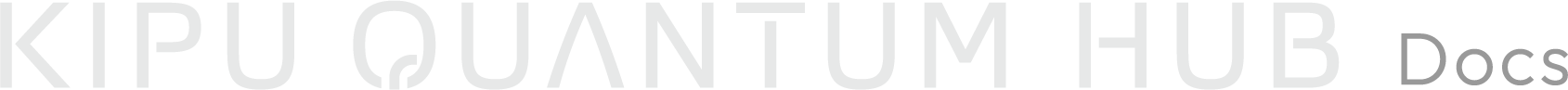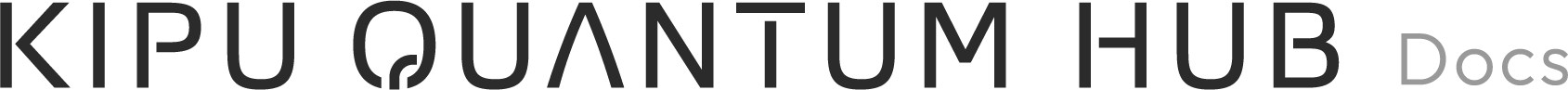Appearance
API SDK Reference
The API SDK allows you to interact with Kipu Quantum Hub. It provides a convenient way to manage data pools, upload and download files, and perform other operations on the platform.
There are SDKs available for both Python and TypeScript, making it easy to integrate with your applications. The TypeScript SDK can be found at @planqk/planqk-api-sdk, while the Python SDK is available as planqk-api-sdk.
Installation
Install the API SDK using pip:
bash
pip install --upgrade planqk-api-sdkAuthentication
To use the SDK, you need to authenticate with your personal access token, which can be found on the Kipu Quantum Hub welcome page or generated in the settings.
Set your access token in one of the following ways:
- Environment Variable: Set the
PLANQK_PERSONAL_ACCESS_TOKENenvironment variable. The SDK will automatically use it. Only for Python SDK. - Directly: Pass the token when creating the
PlanqkApiClient.
Using the SDK
Use With User Context
Create a PlanqkApiClient instance to interact with the API:
python
from planqk.api.client import PlanqkApiClient
# Create a client (authenticates via environment variable)
client = PlanqkApiClient()
# Or, pass the token directly
# client = PlanqkApiClient(access_token="YOUR_PERSONAL_ACCESS_TOKEN")Use With Organization Context
Create a PlanqkApiClient instance to interact with the API in the context of an organization:
python
from planqk.api.client import PlanqkApiClient
# Create a client for an organization (authenticates via environment variable)
client = PlanqkApiClient(organization_id="YOUR_ORGANIZATION_ID")
# Or, pass the token directly
# client = PlanqkApiClient(organization_id="YOUR_ORGANIZATION_ID", access_token="YOUR_PERSONAL_ACCESS_TOKEN")Data Pools
The data_pools property provides access to data pool operations.
List Data Pools
Retrieve a list of all your data pools:
python
data_pools = client.data_pools.get_data_pools()
for data_pool in data_pools:
print(f"ID: {data_pool.id}, Name: {data_pool.name}")Create a Data Pool
Create a new data pool:
python
new_data_pool = client.data_pools.create_data_pool(name="My New Data Pool")
print(f"Created data pool with ID: {new_data_pool.id}")Get a Specific Data Pool
Retrieve a data pool by its ID:
python
data_pool_id = "YOUR_DATA_POOL_ID"
data_pool = client.data_pools.get_data_pool(id=data_pool_id)
print(f"Data Pool Name: {data_pool.name}")Update a Data Pool
Update a data pool's information:
python
updated_data_pool = client.data_pools.update_data_pool(
id=data_pool_id,
name="Updated Data Pool Name",
description="A new description."
)
print(f"Updated data pool: {updated_data_pool.name}")Delete a Data Pool
Delete a data pool by its ID:
python
client.data_pools.delete_data_pool(id=data_pool_id)
print("Data pool deleted.")Data Pool Files
Manage files within a specific data pool.
List Files in a Data Pool
Get a list of all files in a data pool:
python
files = client.data_pools.get_data_pool_files(id=data_pool_id)
for file in files:
print(f"File ID: {file.id}, Name: {file.name}")Add a File to a Data Pool
Upload a file to a data pool:
python
with open("my_file.txt", "rb") as file_to_upload:
added_file = client.data_pools.add_data_pool_file(
id=data_pool_id,
file=("my_file.txt", file_to_upload) # Pass as tuple (filename, file_content)
)
print(f"Added file with ID: {added_file.id}")TIP
When uploading files, ensure that the file size does not exceed the maximum allowed limit of currently 500MB.
WARNING
When uploading large files, you may need to extend the timeout settings in your SDK client configuration to allow enough time for the upload to complete.
Upload a large file to a data pool:
python
with open(large_file_path, "rb") as f:
large_file = client.data_pools.add_data_pool_file(
id=data_pool_id,
file=("300MB-test-file.zip", f),
request_options=RequestOptions(
timeout_in_seconds=600 # 10 minutes timeout for large file uploads
)
)Download a File from a Data Pool
Download a file's content:
python
file_id = "YOUR_FILE_ID"
file_content_stream = client.data_pools.get_data_pool_file(id=data_pool_id, file_id=file_id)
with open("downloaded_file.txt", "wb") as f:
for chunk in file_content_stream:
f.write(chunk)
print("File downloaded.")Delete a File from a Data Pool
Delete a file from a data pool:
python
client.data_pools.delete_data_pool_file(id=data_pool_id, file_id=file_id)
print("File deleted.")Supported Operations
PlanqkApiClient
| Property | Description |
|---|---|
data_pools | Accesses the DataPoolsClient. |
DataPoolsClient
| Method | Description |
|---|---|
get_data_pools | Retrieves a list of all data pools. |
create_data_pool | Creates a new data pool. |
get_data_pool | Retrieves a specific data pool by ID. |
update_data_pool | Updates a data pool's information. |
delete_data_pool | Deletes a data pool by ID. |
get_data_pool_files | Retrieves a list of files in a data pool. |
add_data_pool_file | Adds a file to a data pool. |
get_data_pool_file | Downloads a file from a data pool. |
delete_data_pool_file | Deletes a file from a data pool. |