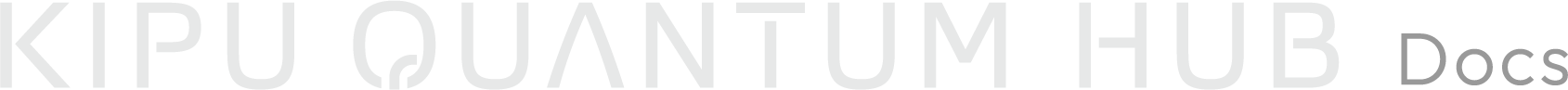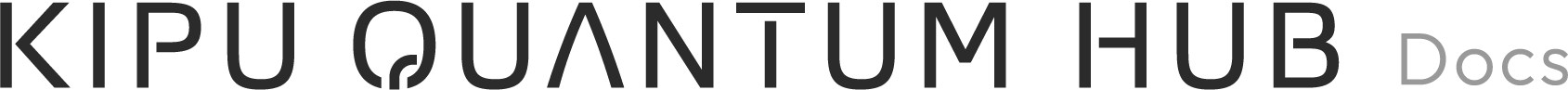Appearance
Service SDK Reference
The Service SDK provides an easy way to interact with Managed Services on the Platform.
This SDK allows you to:
- Execute quantum and classical algorithms as managed services
- Submit jobs with input data and parameters
- Monitor execution status and retrieve results
- Work with data pools for input datasets
- Access execution logs and download result files
The SDK is available for both Python and TypeScript/JavaScript, making it easy to integrate with your applications.
Installation
You need to have Python 3.9 or higher installed.
Recommended: Using uv
We recommend using uv - a fast Python package and project manager written in Rust. It's significantly faster than pip and provides better dependency resolution.
Install uv
First, install uv if you haven't already:
bash
# On macOS and Linux
curl -LsSf https://astral.sh/uv/install.sh | sh
# On Windows
powershell -c "irm https://astral.sh/uv/install.ps1 | iex"
# Or using pip
pip install uvCreate a new project with uv
bash
# Create a new project directory
mkdir my-planqk-project
cd my-planqk-project
# Initialize a new Python project
uv init
# Add the Service SDK
uv add planqk-service-sdk
# Run your Python script
uv run python your_script.pyAdd to existing project
If you already have a Python project, you can add the SDK:
bash
# Add the Service SDK to your existing project
uv add planqk-service-sdk
# Or add it to a specific dependency group
uv add --group dev planqk-service-sdk # for development dependenciesAlternative: Using pip
The package is also available on PyPI and can be installed via pip:
bash
# Create a virtual environment (recommended)
python -m venv planqk-env
source planqk-env/bin/activate # On Windows: planqk-env\Scripts\activate
# Install the package
pip install planqk-service-sdkTIP
Whether using uv or pip, it's recommended to use a virtual environment to install the SDK in isolation and avoid dependency conflicts.
After installing the SDK, you can start using it to interact with Managed Services:
- Follow the Authentication section to set up your credentials
- Follow the Using the Service SDK section to begin executing services and managing jobs
Authentication
To use the SDK, you need to authenticate using your application credentials (Access Key ID and Secret Access Key). You can generate these credentials for your services on the platform in your Service Settings.
Application credentials can be set in two ways:
Environment Variables: Set the following environment variables:
bashexport CONSUMER_KEY="your_consumer_key" export CONSUMER_SECRET="your_consumer_secret" export SERVICE_ENDPOINT="https://<your_service_endpoint_url>"Explicitly during instantiation: Pass the credentials directly to the
PlanqkServiceClient:pythonfrom planqk.service.client import PlanqkServiceClient client = PlanqkServiceClient( service_endpoint="https://<your_service_endpoint_url>", consumer_key="your_consumer_key", consumer_secret="your_consumer_secret", )
TIP
When using environment variables in Python applications, consider using the python-dotenv package to load variables from a .env file:
bash
# Using uv
uv add python-dotenv
# Using pip
pip install python-dotenvThen in your application:
python
import os
from dotenv import load_dotenv
from planqk.service.client import PlanqkServiceClient
load_dotenv() # Load variables from .env file
client = PlanqkServiceClient(
service_endpoint=os.getenv("SERVICE_ENDPOINT"),
consumer_key=os.getenv("CONSUMER_KEY"),
consumer_secret=os.getenv("CONSUMER_SECRET"),
)Using the Service SDK
The Service SDK provides a simple interface to execute managed services and handle their results.
Basic Usage
Here's a basic example of how to use the Service SDK:
python
from planqk.service.client import PlanqkServiceClient
# Create a client instance
client = PlanqkServiceClient(
service_endpoint="https://<your_service_endpoint_url>",
consumer_key="your_consumer_key",
consumer_secret="your_consumer_secret"
)
# Prepare your input data and parameters
data = {"values": [1, 2, 3, 4, 5]}
params = {"algorithm": "quantum_fourier_transform", "shots": 1000}
# Start a service execution
execution = client.run(request={"data": data, "params": params})
# Wait for completion and get results
execution.wait_for_final_state()
result = execution.result()
print(f"Execution finished with status: {execution.status}")
print(f"Result: {result}")Working with Service Executions
The PlanqkServiceExecution class provides methods to monitor and interact with running services:
Monitoring Execution Status
python
# Check if execution has finished
if execution.has_finished:
print("Execution completed!")
else:
print(f"Current status: {execution.status}")
# Wait for completion with timeout
try:
execution.wait_for_final_state(timeout=300) # 5 minutes timeout
print("Execution completed successfully!")
except TimeoutError:
print("Execution timed out")
# Manual polling with custom logic
while not execution.has_finished:
execution.refresh() # Update status
print(f"Status: {execution.status}")
time.sleep(10) # Wait 10 seconds before next checkExecution Properties
python
# Access execution properties
print(f"Execution ID: {execution.id}")
print(f"Status: {execution.status}")
print(f"Created at: {execution.created_at}")
print(f"Started at: {execution.started_at}")
print(f"Ended at: {execution.ended_at}")Retrieving Results
Once an execution completes successfully, you can access its results:
python
# Get the complete result object
result = execution.result()
print(result)
# Access execution logs
logs = execution.logs()
print("Recent logs:")
for log in logs[-5:]: # Print last 5 log entries
print(log)Working with Result Files
Many services produce output files that you can download:
python
# List available result files
files = execution.result_files()
print(f"Available files: {files}")
# Download files to a specific directory
import os
download_dir = "/path/to/download/directory"
for file_name in files:
execution.download_result_file(file_name, download_dir)
print(f"Downloaded: {file_name}")
# Access raw file stream for custom processing
file_stream = execution.result_file_stream("output.json")
with open("local_output.json", "wb") as f:
for chunk in file_stream:
f.write(chunk)Using Data Pools
Data pools allow you to reference datasets stored on Kipu Quantum Hub:
python
from planqk.service.client import PlanqkServiceClient
from planqk.service.datapool import DataPoolReference
client = PlanqkServiceClient(
service_endpoint="https://<your_service_endpoint_url>",
consumer_key="your_consumer_key",
consumer_secret="your_consumer_secret"
)
# Reference a data pool by ID
dataset = DataPoolReference(id="89ae42e1-9697-4742-adfb-95bf018104c3")
# Use the data pool in your service execution
data = {"input_file": "dataset.csv"}
execution = client.run(request={"data": data, "dataset": dataset})
execution.wait_for_final_state()
print(f"Execution completed with status: {execution.status}")Managing Service Executions
You can retrieve and manage existing service executions:
python
# Get a specific execution by ID
execution = client.get_service_execution("3063bd47-1b73-414f-96da-95a95d8fdb0c")
# List all your service executions
executions = client.get_service_executions()
print(f"Found {len(executions)} executions")
for exec in executions:
print(f"ID: {exec.id}, Status: {exec.status}, Created: {exec.created_at}")
# Cancel a running execution
if not execution.has_finished:
execution.cancel()
print("Execution cancelled")Error Handling
The SDK provides proper error handling for common scenarios:
python
from planqk.service.client import PlanqkServiceClient
try:
client = PlanqkServiceClient(
service_endpoint="https://<your_service_endpoint_url>",
consumer_key="invalid_key",
consumer_secret="invalid_secret"
)
execution = client.run(request={"data": {}, "params": {}})
execution.wait_for_final_state()
if execution.status == "FAILED":
logs = execution.logs()
print("Execution failed. Recent logs:")
for log in logs[-10:]:
print(log)
else:
result = execution.result()
print(f"Success: {result}")
except Exception as e:
print(f"Error: {e}")Advanced Usage Examples
Batch Processing
python
import time
from concurrent.futures import ThreadPoolExecutor
def process_batch(batch_data):
"""Process a batch of data"""
execution = client.run(request={"data": batch_data, "params": {"mode": "batch"}})
execution.wait_for_final_state()
return execution.result()
# Process multiple batches concurrently
batches = [
{"values": list(range(0, 100))},
{"values": list(range(100, 200))},
{"values": list(range(200, 300))}
]
with ThreadPoolExecutor(max_workers=3) as executor:
results = list(executor.map(process_batch, batches))
print(f"Processed {len(results)} batches")Custom Polling Strategy
python
def wait_with_progress(execution, timeout=None):
"""Wait for execution with progress updates"""
start_time = time.time()
last_status = None
while not execution.has_finished:
execution.refresh()
if execution.status != last_status:
elapsed = time.time() - start_time
print(f"[{elapsed:.1f}s] Status changed to: {execution.status}")
last_status = execution.status
if timeout and (time.time() - start_time) > timeout:
raise TimeoutError("Execution timed out")
time.sleep(5)
print(f"Execution completed with status: {execution.status}")
# Usage
execution = client.run(request={"data": data, "params": params})
wait_with_progress(execution, timeout=300)API Reference
PlanqkServiceClient
The main client class for interacting with Managed Services.
Constructor
python
PlanqkServiceClient(
service_endpoint: str,
consumer_key: Optional[str],
consumer_secret: Optional[str],
)Methods
| Method | Description |
|---|---|
run(request: Dict) → PlanqkServiceExecution | Start a new service execution with the provided request data |
get_service_execution(id: str) → PlanqkServiceExecution | Retrieve a specific service execution by ID |
get_service_executions() → List[PlanqkServiceExecution] | Retrieve all service executions for the current user |
ServiceExecution
Represents a single service execution and provides methods to monitor and interact with it.
Properties
| Property | Type | Description |
|---|---|---|
id | str | Unique identifier of the execution |
status | ServiceExecutionStatus | Current status of the execution |
created_at | str | Timestamp when the execution was created |
started_at | Optional[str] | Timestamp when the execution started |
ended_at | Optional[str] | Timestamp when the execution ended |
has_finished | bool | Whether the execution has reached a final state |
Methods
| Method | Description |
|---|---|
wait_for_final_state(timeout: Optional[float], wait: float = 5) | Wait until execution reaches a final state |
refresh() | Update the execution status from the server |
result() → GetResultResponse | Get the execution result (blocks until completion) |
result_files() → List[str] | List names of available result files |
result_file_stream(file_name: str) → Iterator[bytes] | Get raw byte stream for a result file |
download_result_file(file_name: str, target_path: str) | Download a result file to the specified directory |
cancel() | Cancel the execution |
logs() → List[str] | Retrieve execution logs |
DataPoolReference
Reference to a dataset stored in a Kipu Quantum Hub data pool.
python
DataPoolReference(id: str)Status Values
Service executions can have the following status values:
UNKNOWN: Status is unknown or not yet determinedPENDING: Execution is pending and waiting to be processedRUNNING: Execution is currently runningSUCCEEDED: Execution completed successfullyCANCELLED: Execution was cancelled by the userFAILED: Execution failed
Best Practices
- Resource Management: Always ensure executions complete or are explicitly cancelled to avoid resource leaks
- Error Handling: Check execution status and handle failures appropriately
- Timeouts: Use reasonable timeouts to avoid indefinite waiting
- Logging: Monitor execution logs for debugging and troubleshooting
- File Management: Clean up downloaded result files when no longer needed
python
# Example of good resource management
try:
execution = client.run(request=request_data)
execution.wait_for_final_state(timeout=600) # 10 minute timeout
if execution.status == "SUCCEEDED":
result = execution.result()
# Process result...
else:
logs = execution.logs()
print(f"Execution failed. Logs: {logs[-5:]}")
except TimeoutError:
print("Execution timed out, cancelling...")
execution.cancel()
except Exception as e:
print(f"Error occurred: {e}")
if 'execution' in locals() and not execution.has_finished:
execution.cancel()