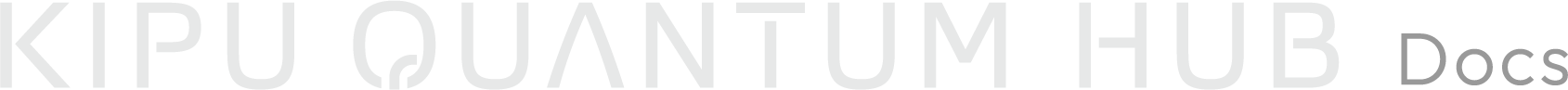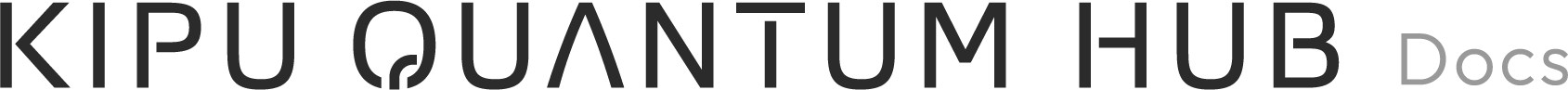Appearance
Execute Qiskit Circuits using the Quantum SDK
This tutorial describes how you can use the Quantum SDK to execute your Qiskit code on different quantum backends supported by the platform. The SDK is a wrapper for Qiskit 2.2. Hence, it provides the same functionality and syntax as the original Qiskit SDK.
You can use the SDK either directly from your favorite IDE or in a service.
Install the Quantum SDK
To install the Quantum SDK you need to have Python 3.11 or higher installed. The package is released on PyPI and can be installed via pip:
bash
pip install planqk-quantumCreate an Access Token
To access the quantum backends from your Qiskit code you need to have a valid Kipu Quantum Hub account and a quantum access token. This token is used to authenticate your requests to the platform and to track the usage costs of your quantum executions.
Log in to Kipu Quantum Hub and copy your personal access token to the clipboard. Optionally, you may create a dedicated access token in your user settings that you can use for your Qiskit code.
Copy your new token and store it in a safe place.
Backend Selection and Execution
In your Qiskit code you can access the Kipu Quantum Hub quantum backends through the PlanqkQuantumProvider object. You need to import this object and pass your access token to it, as shown in the example below.
python
from planqk.quantum.sdk import PlanqkQuantumProvider
# set your access token
planqk_token = "YOUR_ACCESS_TOKEN"
provider = PlanqkQuantumProvider(access_token=planqk_token)NOTE
If your Qiskit code is executed in a service, the access token is automatically set by the platform. In this case the access_token parameter can be omitted. If it is set it is replaced by the service token.
After you have created the provider object you can list all backends supported by the platform and select the one you want to use, e.g., the azure.ionq.simulator backend:
python
# list all available quantum backends
backends = planqk_provider.backends()
# select certain backend
backend = provider.get_backend("azure.ionq.simulator")Now you can execute your Qiskit circuit on the selected backend, retrieve its job object, retrieve its results, cancel it etc.
python
from qiskit import QuantumCircuit, transpile
# create a qiskit circuit
circuit = QuantumCircuit(3, 3)
circuit.h(0)
circuit.cx(0, 1)
circuit.cx(1, 2)
circuit.measure(range(3), range(3))
# transpile circuit for backend
circuit = transpile(circuit, backend)
# execute circuit on selected backend
job = backend.run(circuit, shots=1000)NOTE
Executing your Qiskit code on the platform may lead to execution costs depending on selected backend and number of shots. Please find an overview about the costs for each backend on our pricing page.