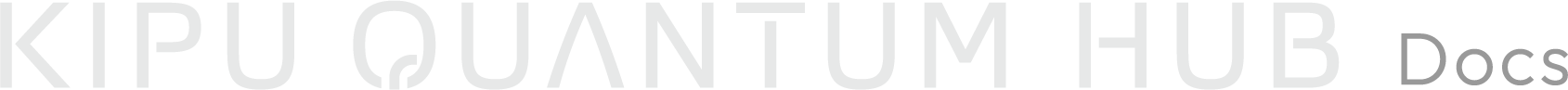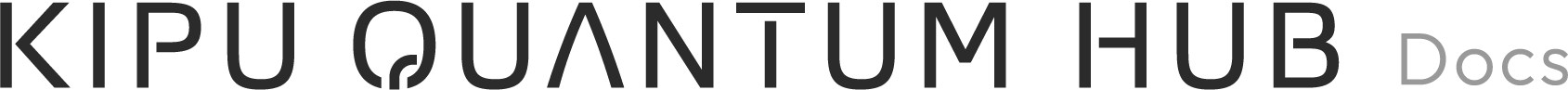Appearance
Sharing Services
The service sharing feature allows you to grant access to your services with other users or organizations without publishing them to the marketplace. This enables private collaboration and controlled access to your quantum services.
Use Cases
- Share development versions with team members
- Provide temporary access to external collaborators
- Grant time-limited access for evaluation purposes
- Collaborate across organizational boundaries without public exposure
Overview
Service sharing provides a flexible way to control who can access and use your services:
- Direct Sharing: Share services immediately with specific users or organizations
- Constraint-Based Sharing: Add time-based or other constraints to control when and how long a share is active
- Private Collaboration: Enable service usage without marketplace publication
- Granular Control: Manage each share independently with specific constraints
Creating a Share
You can create shares from the service details page.
A share becomes active as soon as it's created and remains active until you remove it or add/change constraints or until any defined constraints expire.
To create an immediate share:
- Navigate to your service details page
- Click on the "Sharing" tab
- Select "Add Share"
- Choose the recipient type:
- User: You can search for a specific user using their name, email, or user ID
- Organization: You can search for an organization by name or ID
- Click "Create Share" to activate immediately
The shared service will appear in the recipient's service list and can be used immediately without any marketplace subscription.
Important
If you only want users to test the service temporarily via the "Service Jobs" interface, you can create a share without publishing it internally. If you want users to be able to integrate the service into applications, you must publish it internally for the API to become available for applications.
Adding Constraints to Shares
Constraint-based sharing allows you to add conditions that control when and for how long the share is active.
To create a share with constraints:
- Add a new share as described above
- After creating a share, you can edit it to add constraints by clicking on "Add Constraint":
Important
For a share to be active, all constraints must be satisfied. For example, if you set a start date in the future, the share will not be active until that date is reached. If you set multiple constraints, the share will only be active when all constraints are met, i.e., without overlapping time periods, a share may never become active!
Time-Based Constraints
Time-based constraints allow you to define a specific period during which the share is active.
| Constraint | Description | Example Use Case |
|---|---|---|
| Start Date | The date and time when the share becomes active | Schedule access to begin at a future date |
| End Date | The date and time when the share expires | Grant temporary access for a trial period |
Best Practices
- Set end dates for evaluation or trial access
- Use start dates to schedule access in advance
- Combine both for time-boxed collaborations
- Review and update constraints as project needs change
Limitation
Currently, we only support time-based constraints. Future updates may include additional constraint types.
Managing Shares
View Active Shares
You can view all active shares for your service from the service details page:
- Navigate to your service details page
- Click on "Shares" or "Manage Shares"
- View the list of all active shares with their:
- Recipient (user or organization)
- Creation date
- Active constraints
- Status (active, pending, expired)
Edit Share Constraints
You can modify constraints for existing shares:
- Locate the share in your shares list
- Click on "Edit" or the settings icon
- Modify the constraints:
- Update start/end dates
- Add new constraints
- Remove existing constraints
- Save your changes
The updated constraints will take effect immediately.
Revoke a Share
To remove access for a user or organization:
- Locate the share in your shares list
- Click on "Remove" or the delete icon
- Confirm the removal
Important
Revoking a share immediately removes access to the service.
Share Permissions
When you share a service, you can set the permission of recipients to Viewer or Maintainer., A viewer can:
- View the service details and documentation
- Subscribe to the service with their applications
- Execute the service through the API
- View their execution history
In addition, Maintainers can:
- Modify the service code or configuration
- Publish the service to the marketplace
Using a Shared Service
If someone has shared a service with you:
- Navigate to "Services"
- The shared service will appear in your service list
- Subscribe to it with your application (same process as internal services)
- Use the service through the standard service execution workflow
Best Practices
Security Considerations
- Review shares regularly: Periodically audit active shares to ensure they're still needed
- Use time constraints: Always set end dates for temporary collaborations
- Principle of least privilege: Only share with users/organizations that need access
- Monitor usage: Check service execution logs for shared services
Collaboration Workflows
- Development Sharing: Share development versions with team members for testing
- External Review: Provide time-limited access to external reviewers or evaluators
- Partner Access: Share production services with trusted partners without marketplace exposure
- Temporary Projects: Use date ranges for project-based collaborations
Constraint Management
- Buffer Time: Set end dates with some buffer for users to complete their work
- Advance Scheduling: Use start dates to prepare access ahead of collaboration start
- Regular Review: Check pending and expired shares monthly
- Documentation: Keep notes on why each share was created and its purpose
Differences from Marketplace Publishing
| Feature | Service Sharing | Marketplace Publishing |
|---|---|---|
| Visibility | Only shared recipients | All platform users |
| Access Control | Granular per user/org | Public with pricing plans |
| Constraints | Time-based and custom | Based on pricing plans |
| Revenue | No billing/payments | Monetization possible |
| Use Case | Private collaboration | Public distribution |
| Approval Process | Immediate | May require review |
When to Use Sharing vs. Publishing
- Use Sharing for private collaborations, team access, temporary evaluations, and controlled distribution
- Use Publishing for public services, monetization, broad availability, and community contributions
Frequently Asked Questions
Q: Can recipients share the service with others? A: No, shares are not transitive. Only the original service owner can create shares.
Q: What happens to running executions when a share expires? A: Running executions continue to completion, but new executions cannot be started after expiration.
Q: Can I share the same service with multiple organizations? A: Yes, you can create separate shares for each organization with different constraints.
Q: Do shared services count against the recipient's quotas? A: Yes, service executions count against the recipient's execution quotas, not the service owner's.
Related Documentation
- Using a Service - How to execute shared services
- Publishing to Marketplace - Public service distribution
- Service Configuration - Service setup and configuration
- Manage Organizations - Organization-level sharing